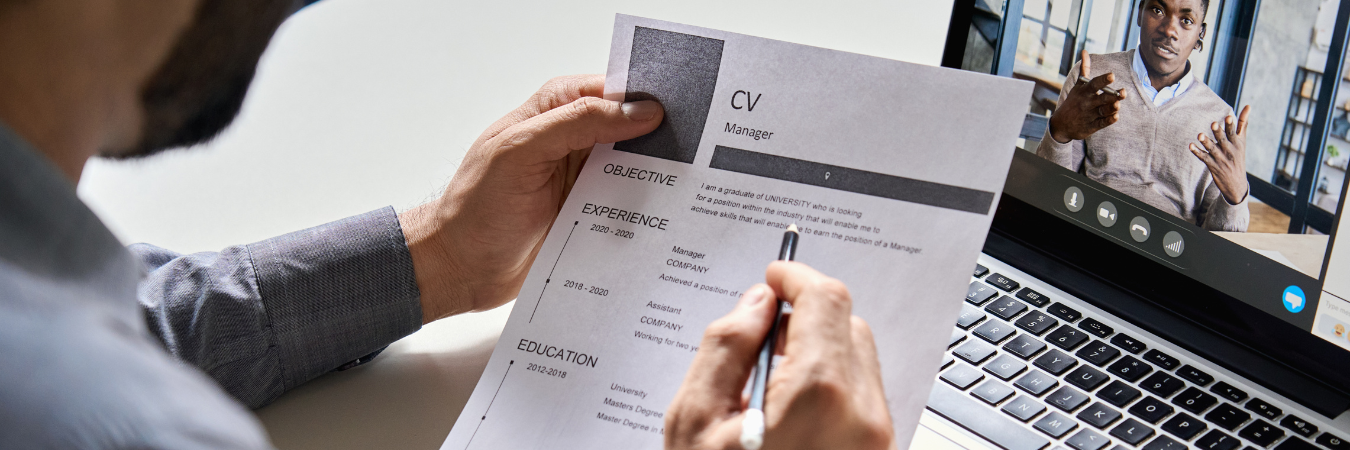Since the COVID-19 pandemic, face-to-face interviews have become a rarity. Nowadays, video interviews are an important part of the hiring process and are becoming more popular.
Employers are now using virtual interviews to conduct more screening for their vacancies than they ever did before the pandemic. Video interviews have become popular because they save time and money for both recruiters and candidates.
There are good benefits for candidates, too. Avoiding commutes, increased flexibility with timings, reduced costs, and saving time are some of the benefits candidates get from video interviews. Data from an iCIMS survey reveals that candidates like video interviews (94%) and see employers that use them as more innovative than their peers (83%).
The rise of platforms like Zoom has made video conferencing an easy and familiar process for many professionals. Yet, understanding the requirements of video interviews can make you more prepared and successful.
Here are five steps that you can take to ensure your video interview runs smoothly:
1. Choose a suitable location
It's important to choose a quiet location for your video interview. You want your interviewer to focus on you, so you’ll need minimal distractions. Choose a wall with a neutral background, ideally without pictures or distractions behind you. Ensure you are well-lit, either by natural light or a light source. Remember to turn off email, text, and social media alerts, software updates, and other notifications that may distract you during the interview.
2. Preparation is key
The best way to familiarise yourself with the technology you'll be using is to have a practice call with someone. Getting to grips with the tech ahead of time could save you stress and technical issues.
The practice run is time to adjust your lighting, find the best camera angle, and ensure your microphone works. It is easy to get caught up in the visual elements of video interviews, so don’t forget about the audio.
- Use the software that your interviewer will use.
- Ask for feedback about your appearance and eye contact.
- Run through it a few times until it feels natural.
It helps to rehearse your answers to standard interview questions as you become more comfortable with the format. Common interview questions include:
- Tell me about yourself.
- Why are you leaving your current job?
- What are your strengths and weaknesses?
Remember to download any apps or plugins you’ll need. Whether you’re using Zoom, Google Hangouts, Microsoft Teams, or another platform, ensure you have a professional username. If you’re using a laptop or tablet, ensure it’s charged before the interview. And pick a spot that has robust Wi-Fi.
3. Paperwork prep
Have your CV and any relevant documents, such as the interview task, on your computer ready so you can screen share if needed and attach any documents for reference at the end of the interview.
In advance, write down important points that you want to bring up in the interview and questions you may have for the interviewer. If you print them, you can quickly refer to them. Don’t get overwhelmed with paperwork, and remember you can stick ‘post-it’ notes on the wall behind your computer to save looking down at your screen or on your desk.
4. Dress for interview success
Dress as you would for an in-person interview. One idea is to look at how news readers are framed for television news and seek inspiration from what they are wearing. If you plan to sit against a plain white wall, pick a bright-coloured top in hues of blue, red, and green. If you have a dark-coloured wall as a backdrop, then select soft pastels like pink or yellow. Wear your video interview outfit during your trial run so you can get feedback about how it looks on video.
5. Tips for the interview
- Join the interview early, wait in the waiting room for the interviewer to start the interview, and review any last-minute notes.
- Keep eye contact by looking directly into the camera, not at the screen or at your own image.
- Ensure your face is centred.
- Maintain good posture; sit with your back straight, your feet on the ground, and your arms on the desk.
- Check your volume controls and speak clearly so the microphone picks up your voice and the interviewer doesn’t have difficulty hearing you.
- Digital connections can sometimes be delayed. To avoid talking over the interviewer, pause for a couple of seconds before you answer your interview questions.
- Just as you would with any interview, thank the interviewer for the opportunity.
Whether you embrace the selfie or shy away from the camera, there are benefits to virtual interviews. Videoconferencing will only increase in popularity as your career progresses, so each video interview will give you a chance to hone your virtual interview skills.
When you build a people-first culture, you encourage your team to be fans of your organisation. Not necessarily for the product or service your business provides, but for who you are and how you treat people. In a time when businesses are competing for top talent, this makes candidate attraction easier. A survey by Wonderful Workplaces showed more than 90% of candidates consider an employer’s brand when applying for jobs.
Working with an established recruitment partner can help you get the most from your hiring strategy. To learn more about how NU Concept Solutions can support your recruitment strategy, email This email address is being protected from spambots. You need JavaScript enabled to view it. or call us on 0330 058 3400.